No, Robert Triggs conducted a test on how much Bluetooth depletes cell phone batteries, and the results showed that Bluetooth has a negligible effect on batteries. The test results showed that turning Bluetooth on only consumed 1.8% more power than turning it off. In this article, we will look at why there are rumors of Bluetooth draining your phone's battery, how Bluetooth works, and the need to turn it off.
Misconceptions About Bluetooth Draining Batteries
There are several misconceptions about Bluetooth and batteries. A common misconception is that Bluetooth can be a serious battery drain. However, modern Bluetooth technology, especially low-power Bluetooth (BLE), is very power efficient. Another misconception is that batteries don't lose power when not in use, but in reality, batteries slowly release power over time even when not in use.
This misinterpretation leads people to turn off Bluetooth unnecessarily to save power. However, Bluetooth only uses a significant amount of battery when actively in use, such as streaming audio through Bluetooth headphones or speakers. Even in these cases, thanks to BLE, the consumption is negligible, typically between 1-3% per day.
How Bluetooth Works?
Bluetooth is a common wireless technology used to connect devices such as cell phones and headsets. The cell phone acts as the "host" and the headset as the "peripheral," and they need to be paired before they can connect. Once paired, the devices communicate via radio waves at the 2.4 GHz frequency, which is also used for microwave ovens and GPS.
There are two types of Bluetooth devices, BR/EDR and LE. BR/EDR devices automatically establish a trust relationship when paired and can exchange data securely. These devices automatically communicate within range and decide whether to share data without user intervention.
LE devices are discovered by broadcasting "advertisement" messages, which are scanned by other devices, and the user chooses to connect. The scan is usually triggered by the user, for example by pressing a button on a cell phone.
Uses of Bluetooth
- Pairing headphones with smartphones: Allows users to wirelessly listen to music, make phone calls, and use voice assistants.
- Connecting fitness trackers: Synchronizing data such as steps, heart rate, and workouts with a smartphone to track health and fitness progress.
- Integrate smart home devices: Automate your home by controlling lights, thermostats, and security systems with smartphone apps.
- GPS locator and item finders: Use devices such as GPS locators and item finders to help users keep track of valuables such as keys, wallets, and luggage.
Factors Affecting Bluetooth Power Consumption
Bluetooth power consumption can vary greatly depending on the version of Bluetooth used and the specific usage situation.
Factors that affect Bluetooth power consumption in addition to versions are:
- Connected devices: The number and type of devices connected via Bluetooth affects power consumption. For example, multiple devices connected at the same time (e.g., key tracker and item finder) will consume more power than a single device.
- Time of use: Long periods of use (such as streaming music or continuous data transfer) increase power consumption. However, BLE mitigates this problem by reducing power consumption when the device is idle.
- Signal strength and range: It takes more power to stay connected over longer distances. Devices that need to stay connected over a wider range will consume more battery, but the efficient design of BLE helps to manage this power usage effectively.
If you are interested in item finders, you can check this: Seinxon vs Airtag: which Bluetooth tracker is best for you?
Is It Necessary to Turn Bluetooth off?
According to Robert Triggs' testing, there is generally no need to turn off Bluetooth. For most users, keeping Bluetooth on is convenient and has minimal impact on battery life.
Benefits of Leaving Bluetooth on
Convenience: Keeping Bluetooth on allows seamless, automatic connectivity with popular devices such as in-car systems, smartwatches, and wireless earbuds.
Low impact on battery: Bluetooth Low Energy (BLE) has extremely low power consumption. For most modern devices, the battery drain caused by keeping Bluetooth on is insignificant compared to the convenience it brings.
When Should I Turn off Bluetooth?
While there are obvious benefits to keeping Bluetooth turned on, there are certain situations where it's beneficial to turn it off:
If you don't use any Bluetooth-connected devices, such as headphones, speakers, or fitness trackers, you can turn off Bluetooth to avoid unnecessary battery drain. You can also avoid having your Bluetooth device discovered.
Turning off Bluetooth when you're not using your phone for a long time, such as when you're sleeping or performing tasks that don't require connectivity, can help save battery.
Enabling flight mode (turning off Bluetooth) on an airplane can save battery life.
Other Power-Saving Features and Methods
- Enable automatic brightness adjustment or manually lower screen brightness in dim environments to save battery.
- Activate battery saver mode or use ultra power-saving mode to reduce performance and background activity.
- Disable or limit background app refresh and regularly close unnecessary apps to conserve power.
- Turn off Wi-Fi, mobile data, and GPS when not in use to optimize connectivity settings.
- Enable dark mode on OLED or AMOLED screens to reduce power consumption.
- Keep your device’s software updated and monitor battery health, replacing it if significantly degrades.
Other Frequently Asked Questions
Does Streaming Music Over Bluetooth Drain the Battery Quickly?
Streaming music over Bluetooth does drain more battery compared to turning Bluetooth on and not actively using it. However, due to the use of Bluetooth Low Energy (BLE) technology, the impact is still relatively small. Battery consumption is higher during continuous streaming, but overall it is manageable and typically does not cause a drastic decrease in battery life.
Does Using Bluetooth for Location Services or Item Finding Affect Battery Life?
Using Bluetooth for location services or item finding does consume some battery, but usually does not have a significant impact on overall battery life. BLE is designed to minimize energy consumption, so activities like locating items or using Bluetooth for proximity-based services tend to have a negligible effect on the battery.
What is the Difference Between Bluetooth and Bluetooth Low Energy (BLE)?
Bluetooth and Bluetooth Low Energy (BLE) are both wireless communication technologies, but they are designed for different purposes. Standard Bluetooth is used for data-heavy applications like streaming audio and transferring files, while BLE is optimized for low-power applications, such as fitness trackers and smart home devices, where long battery life is essential.
What is the Range of Bluetooth connectivity?
The range of Bluetooth connectivity varies depending on the class of the device:
- Class 1: Up to 100 meters (328 feet)
- Class 2: Up to 10 meters (33 feet)
- Class 3: Up to 1 meter (3 feet)
If you like our products, you can scan the QR code below to receive more benefits.
Join Us and Get Exclusive Fan Benefits!

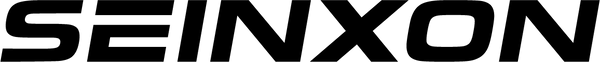

1 comment
Great post! 🌟 I’ve always wondered if Bluetooth drains my battery, and your blog cleared it up perfectly. It’s good to know that modern Bluetooth doesn’t use as much power. Your tips on managing Bluetooth usage were super helpful too. Thanks for sharing such useful information! 📱🔋🔵✨