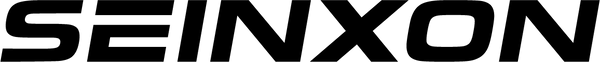No, Bluetooth does not use data. Bluetooth is a short-range radio technology that uses radio waves to connect devices. Unlike cellular data or Wi-Fi, Bluetooth operates independently of your data plan, allowing devices to communicate directly with each other over short distances. This makes Bluetooth(and Bluetooth tracker) a cost-effective choice for tasks like file sharing, streaming music, or connecting peripherals like headphones and keyboards.

How Does Bluetooth Work?
Bluetooth technology uses radio waves to establish wireless connections between devices. It operates in the 2.4 GHz ISM band and uses a technique called frequency hopping spread spectrum to minimize interference from other wireless devices.
When two Bluetooth-enabled devices come within range of each other, they go through a pairing process that establishes a unique link. Once paired, they can exchange data within a typical range of about 30 feet (10 meters). This process involves low power consumption, making Bluetooth ideal for battery-powered devices.
Turn on Bluetooth and pair. The device will begin searching for nearby Bluetooth devices, and after a few seconds, you should be able to see the name of the device you want to pair within the list. Select the name of the device you want to pair with, and you may be prompted to enter a pairing code (usually "0000" or "1234").
Once pairing is complete, the devices will appear as connected and you can begin wirelessly transmitting data or audio using the Bluetooth connection.
Does Bluetooth Use Data or Wi-Fi?
Don’t worry about it, Bluetooth doesn’t use cellular data or Wi-Fi to function. Instead, it creates a direct wireless link between devices. This means you can use Bluetooth without having to worry about your data plan or needing a Wi-Fi connection.
For example, when you pair your smartphone with a Bluetooth speaker to play music, a direct connection is established between the two devices. Data transferred over this connection, such as audio files or contact information, does not pass through your cellular network or Wi-Fi router, ensuring privacy and no additional data charges.
Do I Need to Connect to the Internet to Use Bluetooth?
No, you do not need to connect to the internet to use Bluetooth. Bluetooth technology operates independently of internet connectivity, relying on short-range radio waves to establish a direct wireless link between devices.

This allows you to perform tasks such as sharing files, connecting to wireless peripherals like headphones and keyboards, or streaming music between devices without requiring an internet connection. Whether you are in a remote area with no internet access or simply want to save on data usage, Bluetooth provides a versatile and convenient solution.
Related read: Does Bluetooth work in airplane mode?
How to Turn Bluetooth On
Turning Bluetooth on or off is a simple process that can be done on most devices. Just recognize the Bluetooth icon, go to Settings, and tap it to turn it on.
On a Smartphone (Android)
- Swipe Down: Swipe down from the top of the screen to open the notification panel.
- Quick Settings: Tap on the Bluetooth icon to turn it on or off. If the icon is not visible, you may need to swipe down again to expand the quick settings menu.
- Settings App: Alternatively, you can go to the "Settings" app, select "Connections" or "Connected devices," and toggle Bluetooth on or off.
On a Smartphone (iOS)
- Swipe Up/Down: Depending on your iPhone model, swipe up from the bottom or down from the top-right corner to open the Control Center.
- Control Center: Tap on the Bluetooth icon to toggle it on or off.
- Settings App: You can also go to the "Settings" app, select "Bluetooth," and toggle it on or off.
On a Windows PC
- Action Center: Click on the Action Center icon in the bottom-right corner of the screen (or press Win + A).
- Quick Actions: Click on the Bluetooth tile to turn it on or off. If the tile is not visible, click on "Expand" to see more options.
- Settings: Alternatively, go to "Settings" > "Devices" > "Bluetooth & other devices" and toggle Bluetooth on or off.
On a Mac
- Menu Bar: Click on the Bluetooth icon in the menu bar at the top of the screen.
- Toggle: Select "Turn Bluetooth On" or "Turn Bluetooth Off."
- System Preferences: You can also go to "System Preferences" > "Bluetooth" and use the toggle button to turn Bluetooth on or off.
Factors that Affect Bluetooth Range
Bluetooth doesn't use data; it uses radio waves to connect devices, so it doesn't require an Internet connection, cellular service, or a phone signal to work. For example, when you use a Bluetooth keyboard, the keystrokes are transmitted directly from the keyboard to your computer, rather than to the Internet and back. However effective range can vary based on a number of factors. Understanding these factors can help you optimize the performance of your Bluetooth device.
Related read: How far can you track an Airtag?
Bluetooth Version
The version of Bluetooth being used significantly impacts the range. Newer versions, like Bluetooth 5.0 and above, offer improved range and data transfer rates compared to older versions like Bluetooth 4.0.
Class of Bluetooth Device
Bluetooth devices are categorized into different classes based on their power output. Class 1 devices can transmit up to 100 meters, Class 2 devices typically reach around 10 meters, and Class 3 devices have a range of about 1 meter. Most consumer electronics are Class 2.
Physical Obstructions
Walls, furniture, and other physical barriers can obstruct the Bluetooth signal, reducing its effective range. Materials like concrete, metal, and water are particularly detrimental to signal strength.
Interference from Other Devices
Bluetooth operates in the 2.4 GHz ISM band, which is shared by many other devices such as Wi-Fi routers, microwaves, and cordless phones. This can lead to signal interference and reduced range. Devices with adaptive frequency hopping (AFH) technology can mitigate some of this interference.
Environmental Conditions
Environmental factors, including humidity and temperature, can also affect Bluetooth range. Higher humidity levels can cause signal attenuation, reducing the effective range.
Battery Life
The battery level of the Bluetooth device can impact its range. Low battery levels may reduce the power output, thereby decreasing the effective range.
Antenna Quality and Placement
The quality of the Bluetooth antenna and its placement within the device can influence signal strength. Devices with well-designed antennas and optimal placement will generally have better range and performance.

Does Bluetooth Use Battery?
Yes, Bluetooth consumes battery power, but its impact on battery life is relatively small compared to other wireless technologies.
When you connect Bluetooth headphones to a smartphone, both devices consume battery power. The headphones require power to receive audio signals, while the smartphone uses battery to transmit signals. Still, modern Bluetooth headphones and smartphones are designed to be energy-efficient and can usually play for hours on a single charge.
Using a Bluetooth tracker, such as those from Seinxon or Airtag, which uses Bluetooth Low Energy (BLE) technology, significantly reduces battery consumption. These devices can run for months or even 1-2 years on a small battery, making them ideal for tracking keys, wallets, or other valuables without frequent recharging.
Final
The same principle applies to using a Bluetooth tracker, like the Airtag and Seinxon Bluetooth trackers. When the Bluetooth trackers are near a Bluetooth-enabled device (Apple), they automatically detect each other and establish a connection.
With this simple connection method, the Seinxon Bluetooth tracker can quickly and reliably locate your belongings. Whether you are looking for keys, wallets, or other valuables, Bluetooth trackers can provide efficient tracking services, allowing you to know the location of your belongings at all times and ensure that you will never lose important items again.
Click here or the image below to purchase the wallet finder which works with Apple Find My