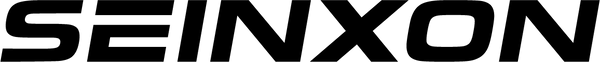Using Bluetooth, AirTags can track up to 30 feet, and even further with Find My Network.
How exactly is it found? But how does this range compare to its competitors, and what factors affect its tracking ability?
In this article, we'll dive into AirTag's specific range, examine how it stacks up against similar devices like Tile, Samsung Galaxy SmartTag, Chipolo, and Seinxon, and explore the various factors that affect its tracking ability.

What Is The Range Of An Airtag?
Bluetooth Range The typical transmission distance of Bluetooth indoors is about 30 feet (10 meters). This can be affected by obstacles such as walls or furniture.
For iPhones with the U1 chip, UWB provides precise location tracking within a similar 30-foot range, but with much greater accuracy.
Find My Network When out of Bluetooth range, AirTags can utilize Find My Network to relay the AirTag's location through nearby Apple devices. Depending on the density of nearby Apple devices, this can extend the effective range to potentially cover an entire city or even country. To find out exactly how Airtag works, you can click here.
Factors That May Affect The Scope Of Airtag
Several factors can affect the range and effectiveness of an AirTag:
Physical Obstructions: Walls, furniture, and large metal objects can interfere with Bluetooth signals, reducing the effective range.
Environmental Conditions: Dense fog, heavy rain, or thick vegetation can weaken Bluetooth and Ultra-Wideband (UWB) signals, impacting range and accuracy.
Battery Life: A weak battery can decrease signal strength, leading to a reduced range. Regular battery checks and replacements are necessary for optimal performance.
Device Compatibility: AirTags perform best with newer Apple devices that support UWB technology. Older devices relying solely on Bluetooth may have limited precision and range.
Network Density: The Find My network's effectiveness depends on the number of nearby Apple devices. Urban areas with many devices improve tracking, while rural areas may pose challenges.
Signal Interference: Electronic devices emitting radio frequencies, such as Wi-Fi routers and microwaves, can cause signal interference, reducing range and accuracy.
Placement of AirTag: For optimal performance, place the AirTag in an open and unobstructed area. Thick bags or wallets can shield the signal and reduce range.
For more information on AirTag and Seinxon, read this article: Seinxon VS Airtag: Which Bluetooth Tracker is Best For You?

How Far Can You Track An Airtag?
Tracking an AirTag is a simple and easy thing to do to keep track of your items with confidence. In this guide, we'll walk you through the steps to effectively track AirTag using your Apple device.
Before you can start tracking AirTag, you'll need to set it up on your iPhone or other Apple device.
- Activate AirTag: Pull the tab of your new AirTag to activate it.
- Hold it close to your device: Hold the AirTag close to your iPhone and a setup screen will appear.
- Follow the on-screen instructions: Follow the prompts to name your AirTag and assign it to an item such as a key, bag, or wallet.
- Use the Find Me app: The Find Me app is your primary tool for tracking your AirTag.
Within Bluetooth Range (About 30 Feet Or 10 Meters)
On your iPhone or iPad, open the Find Me app.
Tap the Items tab at the bottom of the screen.
Select the AirTag you want to locate. the app will display the last known location.
If the AirTag is nearby, you can tap Play Sound to have it make a sound to help you locate it.
Ultra-Wideband (Uwb) Finding (iPhone 11 And Later)
When you're near an AirTag, tap Find under the AirTag name.
The iPhone will use Ultra Wideband technology to guide you in the direction and distance to the AirTag.
Finding Out-Of-Range Items
If your AirTag is out of Bluetooth range, Find My Network can help.
In the Find My app, select AirTag and activate Lost Mode. It will notify you when another Apple device detects AirTag.
When another Apple device on your network detects your AirTag, you'll receive location updates from it.

What About Airtag Competitors?
While Apple's AirTag is a popular choice for tracking items, there are several competitors that offer similar features with unique capabilities. In this article, we'll look at a few of the main competing products, including the Seinxon Tracker, to help you decide which tracker best suits your needs.
Tile Tracker
Tile has been a leader in the tracking device market since long before AirTag was introduced.
The Tile Mate and Tile Pro are popular choices, each with a different range.
The Tile Mate has a range of 200 feet, while the Tile Pro has a range of up to 400 feet.
The Tile Slim is designed for wallets and other flat items and has a range of 200 feet.
The Tile Sticker has a range of 150 feet.
Related Reading: Seinxon VS Tile: Best Bluetooth Trackers
Samsung Galaxy SmartTag
Samsung's Galaxy SmartTag is another strong competitor, especially for users within the Samsung ecosystem.
Bluetooth range is up to 130 yards (390 feet).
Chipolo Trackers
Chipolo offers a range of trackers with colorful designs and efficient tracking features.
The Chipolo One has a 200-foot tracking range and a loud alarm for an easy location.
The Chipolo Card is designed for wallets with a slim profile and a range of 200 feet.
Seinxon Trackers
Seinxon is a newcomer to the tracker market and offers a unique set of features.
The Seinxon tracker has a Bluetooth range of up to 165 feet (about 50 meters).
Like AirTag, it can track items outside of Bluetooth range using the Find Me network. This network uses millions of Apple devices around the world as locator beacons.
If your Seinxon Finder is near any Apple device, its location is updated in your Find Me app, enabling global tracking without the need for its own GPS module.
This makes Seinxon's tracking products, such as key finders, wallet finders, and baggage trackers, the best AirTag alternatives.
If you want to buy a Seinxon tracker, you can scan the QR code below to join us to get more discounts.

Other Issues
How Often Does Airtag Update Its Location?
Every time AirTag comes within range of your iPhone or another device in the Find Me network, it updates its location. The frequency of updates depends on how often it is connected to nearby Apple devices.
When your AirTag is mobile and near an active Apple device, you can expect frequent updates. However, if it's stationary or in an area with fewer Apple devices, updates may be less frequent.
Can I Track Airtag From Other States?
Yes, you can track an AirTag from other states. The Find My network leverages the vast number of Apple devices globally to relay the location of your AirTag. As long as your AirTag is detected by any nearby Apple device, its location will be updated in your Find My app, allowing you to track it from virtually anywhere.
Is It Possible To View Airtag's Location History?
No, it is not possible to view AirTag's location history. Apple designed AirTags with privacy in mind, and they only show the current or most recent location.
This ensures that the data remains secure and is not used to track movement over time. You can see the last known location when the AirTag was within range of the Find My network, but there is no log or history of past locations.