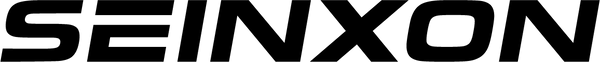Using a Find My Device service has become a trend in the United States and beyond for anyone who wants to ensure their device is safe and recoverable. This article explores how these services work, their main features, and more.
What is Find My Device
"Find My Device" refers to a suite of services provided by major tech companies like Apple and Google that enable users to track and manage their digital devices remotely. These services, leveraging GPS, Wi-Fi, and cellular technologies, offer functionalities such as real-time location tracking, remote locking or data wiping, sound alerts for misplaced devices, and display of messages on locked screens.
In addition to Apple’s widely recognized AirTag and Google’s Find My Device, alternatives like Seinoxn Find My Device expand these capabilities, enhancing security and convenience for users across various platforms.
Apple’s Find My Network
Apple's Find My Network is a robust feature built into all modern iOS, macOS, and watchOS devices. It allows users to keep track of their Apple devices and even helps in locating lost items using AirTags. Key features include:
- Real-Time Location Tracking: Using end-to-end encrypted data, Apple allows users to view the location of their devices in real time on a map through the Find My app.
- Activation Lock: This feature prevents anyone else from using your device once it's reported lost or stolen, making it less attractive to thieves.
- Lost Mode: If you lose your device, you can put it in Lost Mode to lock it immediately and start displaying a custom message with a contact number on the lock screen.
- Privacy-Focused: Apple ensures that all tracking is done anonymously and securely, protecting your privacy even when trying to locate a device.
The integration of these features across Apple's ecosystem makes it incredibly easy for users to manage their devices and ensures that personal data remains secure, even in the event of loss or theft.
Related read: How to Find an Apple AirTag on Your Car.
Seinxon Find My Device Benefit
The Seinxon tracker stands out from typical coin-shaped trackers with its sleek card design, measuring just 1.6mm thick, making it one of the thinnest and lightest options available. Perfectly fit for your wallet or other valuables, it also integrates seamlessly with Apple’s "Find My Network," just like the Airtag, ensuring you can easily locate your items.
- Bluetooth Range: Up to 165 feet for reliable tracking.
- Rechargeable Battery: Eco-friendly design lasts up to 6 months on a single charge.
- IP68 Waterproof Rating: Completely dustproof for enhanced durability.
- RFID Blocking: Protects against unauthorized access to your credit card information, keeping your finances secure.
If you want to learn more about Google Find My Device for Android, click here.
How to Use Find My iPhone
Losing your iPhone can be as frustrating as forgetting your Apple ID, but Apple's Find My iPhone feature makes it much easier to recover it. Whether you're trying to set it up for the first time or you've already lost your device, the steps below will guide you in using Find My iPhone to help you track down a lost or stolen Apple device.
How to Set Up Find My iPhone
Before you can use Find My iPhone, you’ll need to make sure that the feature is enabled on your device. Here’s how to set it up:
- Open Settings: Start by opening the Settings app on your iPhone.
- Tap Your Name: At the very top, you should see your name with your profile picture. Tap it to enter your Apple ID settings.
- Select "Find My": Scroll down a bit until you see the "Find My" option. Tap it to enter the Find My settings.
- Turn on Find My iPhone: Ensure that Find My iPhone is toggled on. If it’s already on, you’re all set. You might also want to turn on the other options available, like "Find My Network" and "Send Last Location."
By turning on Find My iPhone, you’ll be able to track your device if it ever goes missing. While it's ideal to have this feature enabled before anything happens, it’s crucial if you’ve already lost your phone.
How to Find Your iPhone if It's Lost
Let’s face it – losing your iPhone can send you into panic mode. But, if you’ve set up Find My iPhone, you’ve got a solid chance at recovering it. Even if you don’t have another Apple device, you can still track it down using a friend’s iPhone. Here’s how:
Using a Friend's iPhone to Find Your Device
If you happen to have someone nearby with an iPhone, you can use their device to track down your lost iPhone. Here’s how you can use their "Find My" app:
- Use the Find My App: Ask your friend to open their Find My app.
- Log Out of Their Account: They need to log out of their Apple ID in the Find My app.
- Log In With Your Apple ID: You then log in with your Apple ID on their Find My app.
- Locate Your Device: Once logged in, you can view the location of your lost iPhone.
- Alternatively, you can use any web browser to navigate to iCloud.com, sign in with your Apple ID, and use the Find My iPhone service from there without needing to log out of any device. This method is often easier and safer in terms of maintaining the security of both your and your friend's Apple ID information.
Action Options in the Find My App
Once you’ve found your iPhone’s location using the app, you have a few different ways to help track it down or protect your personal information:
- Play a Sound: If your phone is nearby, you can trigger it to play a loud beep. This is useful if you think you’ve misplaced it somewhere in your home or at the office.
- Mark as Lost: This feature locks your iPhone with a passcode so that no one else can access your data. You can even display a custom message on the iPhone screen, such as a phone number to call if someone finds it.
- Get Directions: The app can give you driving or walking directions to the last known location of your phone.
- Erase Your iPhone: As a last resort, if your iPhone is in the wrong hands and you don’t think you’ll be able to retrieve it, you can wipe all data from the phone remotely to protect your privacy.
What to Do If You Can’t Find Your iPhone
Sometimes, even with all these tools, you might not be able to get your iPhone back. That’s where Apple's security comes in clutch. If you've marked the iPhone as lost, no one will be able to access your information without your passcode. Plus, your Apple ID is tied to the iPhone, making it practically useless to anyone without the correct login info.
If you end up erasing your device, you can still restore your data from a backup once you get a new one – as long as you’ve regularly backed up your iPhone to iCloud or your computer.
Read more: How Do Turn off Find My Device Android.
Wrapping It Up
Find My Device is an essential tool for anyone with an Apple device or someone who is forgetful. It's easy to set up and can help you find your lost phone, protect your data, and give you peace of mind when you need it most. Make sure it's enabled on your device and be prepared for the unexpected.
If you have questions or need more tech tips, please scan the QR code below to join the fan group and stay connected.