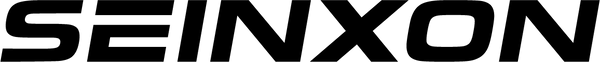Google Find My Device is an essential tool for locating lost or stolen Android devices. It allows you to track, lock, or erase your phone remotely. To ensure it works when you need it, follow these steps to enable and set up Find My Device on your Android smartphone.
Step 1: Check Device Compatibility
Before setting up Find My Device, make sure your phone meets the following requirements:
-
Runs Android 4.0 or later.
-
Has Google Play Services installed.
-
Is signed in to a Google account.
-
Is connected to Wi-Fi or mobile data.
-
Has Location Services enabled.
Step 2: Enable Find My Device
-
Open the Settings app on your Android phone.
-
Tap Google > Find My Device.
-
Toggle Use Find My Device to the On position.
Alternatively, you can enable it by:
-
Searching for "Find My Device" in your Settings search bar.
-
Downloading the Google Find My Device app from the Play Store and signing in.
Step 3: Enable Location Services
Find My Device relies on location tracking. To turn it on:
-
Go to Settings > Location.
-
Toggle Use Location to On.
-
Select Mode (on some devices) and choose High Accuracy for better tracking.
Step 4: Ensure Your Device is Discoverable
-
Open Settings > Security & Privacy (or Google > Find My Device on some models).
-
Make sure Find My Device is enabled.
-
Keep your phone signed in to your Google account.
Step 5: Test Find My Device
-
Visit Google Find My Device on a computer or another phone.
-
Sign in with the Google account linked to your phone.
-
Check if your device appears on the map.
-
Try using the Play Sound, Secure Device, or Erase Device options to confirm functionality.
Troubleshooting Common Issues
-
Device Not Showing Up? Ensure it's powered on and connected to the internet.
-
Incorrect Location? Make sure Location Services are set to High Accuracy.
-
Cannot Lock or Erase? Verify that your phone is signed in to a Google account and has administrative access enabled under Device Administrators in Settings > Security.
Conclusion
Setting up Google Find My Device is a straightforward process that can save you from losing important data or your phone itself. By enabling and testing it now, you ensure that it works when you need it most. Keep your device updated and connected for the best experience.