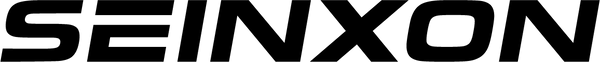When it comes to wireless technology, Bluetooth and WiFi are two of the most common terms you'll hear. Both are essential in today’s digital age, allowing our devices to communicate without cords or cables. But while they share some similarities, they serve different purposes. Let’s break down what each of these technologies is all about and where they differ.
What is Bluetooth?
Bluetooth technology was developed to eliminate the hassle of dealing with wires and cables, providing a way to seamlessly connect a wide range of devices. It is a low-power wireless technology that uses short-range radio signals to connect nearby devices, typically with a range of about 30 feet (10 meters). Each Bluetooth device is equipped with a computer chip that broadcasts a signal to pair with other Bluetooth-enabled devices. Once paired, the devices can seamlessly exchange information.

The first consumer-grade Bluetooth device, a hands-free mobile headset, was introduced in 1999, and Bluetooth technology has evolved significantly since then to become an integral part of modern connectivity.
Today, Bluetooth technology is embedded in billions of devices, from smartphones and tablets to laptops, smartwatches, and home automation systems. Through technological advancements such as Bluetooth Low Energy (BLE) and Bluetooth 5.0, Bluetooth technology has evolved to support higher data rates and more powerful connections.
Common Uses for Bluetooth:
- Streaming audio wirelessly from your phone to headphones or external speakers.
- Connecting headphones to your TV or a wireless keyboard and mouse to a computer.
- Linking your phone to your car's sound system for hands-free calls improves driving safety.
- Bluetooth trackers: are small devices that help you keep track of personal items like keys, wallets, and bags. These trackers connect to your phone via Bluetooth and allow you to locate the item using Find My Network.
What is WiFi?
WiFi, short for Wireless Fidelity, is a technology that uses radio waves to provide wireless high-speed internet and network connections. It allows devices such as desktops, laptops, tablets, and smartphones to connect to the internet without the need for physical cables.
The range of WiFi is typically between 100 and 300 feet (30 and 90 meters), depending on the environment. Wireless signals are subject to interference from walls, furniture, and other obstacles that weaken the signal.

In a larger home or office, a single router's signal may not cover all areas. This can result in weak or no signal in some rooms.
Multiple devices within a home or office using the internet at the same time can result in insufficient bandwidth, which can slow down internet speeds.
WiFi works by using radio waves to transfer data between devices and routers. Here's how the process typically works
- Connecting to a router: Devices access the internet by connecting to a WiFi router. The router is linked to an Internet Service Provider (ISP) via a modem. When a device is connected to a router, it can access the internet.
- Frequency bands: WiFi typically operates on two frequency bands: 2.4 GHz and 5 GHz. The 2.4 GHz band covers a larger area but has slower speeds, while the 5 GHz band is faster but has a shorter range.
Applications of WiFi
- Home Networking: In the home, WiFi allows multiple devices to connect to the Internet simultaneously, enabling activities such as browsing, streaming, gaming, and online communications.
- Public Places: Many public places such as cafes, airports, libraries, and hotels offer WiFi access, allowing people to stay connected anywhere, anytime.
- Enterprise: WiFi is essential in business environments, providing employees with seamless Internet access for communication, collaboration, and productivity.
Can You Use Bluetooth Without WiFi?
Yes, you don't need wifi or data to use Bluetooth. Bluetooth and WiFi are two separate technologies. Bluetooth excels at providing short-range, low-power connections for personal devices, while WiFi is used for high-speed Internet access and long-range networking. Understanding the differences and capabilities of each technology can help you use them optimally in a variety of scenarios.
Related read: Does Bluetooth work in airplane mode?
Common Uses for Bluetooth Without WiFi
- Audio Streaming: You can stream music from your phone to Bluetooth headphones or speakers without a WiFi connection. The audio data is transmitted directly over Bluetooth.
- Peripheral Device Connections: Bluetooth is used to connect peripherals such as wireless keyboards, mice, and game controllers to computers and tablets. These connections do not require WiFi.
- File Transfers: Bluetooth can be used to transfer files between devices, such as sending photos from one phone to another or from one phone to a laptop.
- Tethering: Some devices use Bluetooth for Internet tethering, allowing a phone to share its mobile data connection with other devices, such as a laptop, without using WiFi.
Key Differences Between Bluetooth and WiFi

Purpose and Function
Bluetooth and WiFi serve distinct purposes. Bluetooth is primarily designed for connecting devices to exchange data over short distances. It’s used for tasks like connecting wireless headphones to a smartphone or transferring files between devices. WiFi, on the other hand, is geared towards providing internet access to devices. It connects gadgets like computers, smartphones, and tablets to the internet through a wireless router linked to an internet service provider.
Range and Speed
The range and speed of Bluetooth and WiFi differ significantly. Bluetooth has a shorter range, typically around 30 feet (10 meters), and slower data transfer speeds. This design helps save power, resulting in longer battery life for devices like wireless earbuds and fitness trackers, which can be smaller because they don’t need large batteries. WiFi, however, offers much faster speeds and a greater range, approximately 10 times that of Bluetooth, making it ideal for streaming videos, downloading files, and connecting multiple devices in a home or office network.
Interference and Connectivity
Both Bluetooth and WiFi operate in the 2.4 GHz frequency band, but they handle interference differently. Bluetooth uses Frequency Hopping Spread Spectrum (FHSS) to minimize interference. This technique spreads the signal over 79 channels and switches 1,600 times per second, making Bluetooth connections more resilient to interference from other devices. Pairing Bluetooth devices is straightforward and usually doesn’t require a password, simplifying the connection process. In contrast, WiFi typically requires a password for security and can suffer more from interference due to its use of fixed channels.
Security
Security is a critical aspect where WiFi and Bluetooth differ. WiFi connections are usually protected with security protocols like WPA2 or WPA3, requiring passwords to prevent unauthorized access. This ensures a secure internet connection, protecting data from potential breaches. Bluetooth also has security measures, but they are generally less robust compared to WiFi. While Bluetooth connections can be encrypted and require user consent to pair, they are more vulnerable to attacks like Bluejacking and Bluesnarfing.
Cost
The cost implications of Bluetooth and WiFi can vary depending on the application. Bluetooth technology tends to be cheaper to implement in devices due to its lower power requirements and simpler hardware. This makes it ideal for inexpensive consumer electronics. WiFi technology, due to its more complex infrastructure and higher power usage, can be more costly to implement. This cost is justified by its ability to support high-speed internet access and multiple devices over a wide area.
Data Transfer Rate
The data transfer rate is another significant difference. Bluetooth typically offers lower data transfer rates, suitable for small files or audio streaming. It is designed for efficient, low-power data exchanges rather than high-speed transfers. WiFi, however, supports much higher data transfer rates, making it suitable for activities that require significant bandwidth, such as video streaming, online gaming, and large file downloads.
Conclusion
Bluetooth and WiFi are key to establishing seamless wireless communication between our devices. Whether you are streaming music, connecting to your car hands-free, or accessing the Internet, each technology has its place. Even used together.
In addition, if you are interested in Bluetooth tracker devices, please feel free to scan the QR code below to communicate with more friends.
Click here or the image below to purchase the wallet finder which works with Apple Find My