As Apple users know, AirTag is a device designed to track and locate personal items. But how does it work?
This article describes how Airtag utilizes Find My Network and devices that include GPS, UWB and Bluetooth technology to help users quickly locate lost items.
What is Airtag?
AirTag is a small tracker developed by Apple designed to be attached to keys, wallets, luggage tags, and other personal items. It works through Apple's Find My network, which utilizes hundreds of millions of Apple devices worldwide to help locate lost or forgotten items.
AirTag sends out a secure Bluetooth signal, and when nearby devices detect it, they securely send location information back to the item's owner via the Find My network. The entire process is encrypted and anonymous, meaning that not even Apple itself or anyone else can view your AirTag's location or associate it with your identity.![]()
Basic Functions of AirTag
1. Setup and Pairing
To start using AirTag, simply hold it near your iPhone or iPad. This triggers a connection prompt on your device, similar to setting up AirPods.
Following the prompt, you can assign the AirTag to a specific item, such as a key or bag, and name it in the Find My app.
2. Tracking via Bluetooth Signal
AirTags do not use GPS directly for location tracking. Instead, they emit a secure Bluetooth signal that can be detected by nearby devices on the Find My network. Notably, within Bluetooth range, users can trigger an audible alert on their AirTag or similar devices by tapping "Play Sound" in the Find My app.
3. Location Reporting
When another Apple device detects your AirTag signal, it sends the AirTag's location to iCloud and then to your Find My app. The process is encrypted and anonymous to ensure privacy.
4. Precise Finding
If you have an iPhone 11 or later, you can use Precise Finding. It leverages the UWB signal, accelerometer, and gyroscope from your AirTag, providing audio, haptic, and visual feedback to guide you to track and find your personal belongings.
Extended Functions of AirTag
1. Lost Mode
If an item’s location is currently unavailable, toggle on "Notify When Found" to get alerted when it reappears. There’s also a handy "Notify When Left Behind" feature to avoid leaving items behind. For lost items, activate the "Lost Mode." This will lock the item to your Apple ID, making it impossible for others to pair with it, and allow you to leave contact information for whoever might find it.
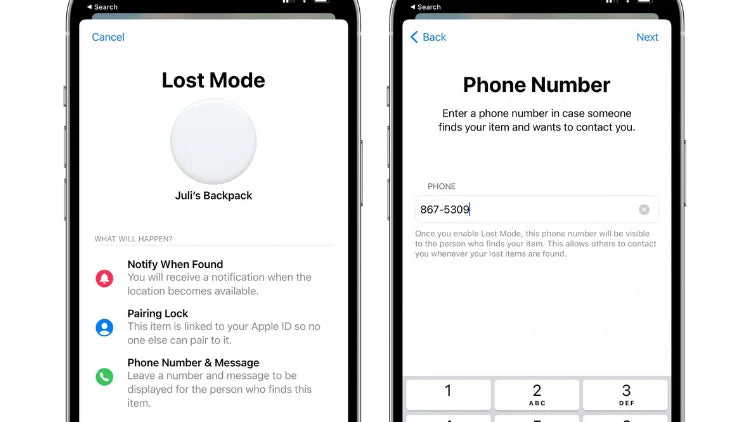
2. Anti-tracking Mechanism
When the "Find My" network detects that an AirTag or other tracking device that doesn't belong to you has been following you for some time, your iPhone or other Apple device receives a notification that you may be being tracked.
3. Locating and Sharing Supported Items
The "Find My" app is not limited to Apple devices; it also supports items like AirTags. To locate a tagged item, open the app, tap "Items", and select your object to see its location on the map. If the item is nearby, you can either play a sound or use the ''Find Nearby'' feature to pinpoint its position. To share the item's location, tap ''Add Person'', read the item-sharing instructions, and choose a contact who uses iCloud to send the invitation.
To share your own, tap ''Add'', then ''Share My Location'', select a contact, and specify the duration of the share—whether for an hour, until the end of the day, or indefinitely.
4. Tracking Down Your Missing Apple Devices
To locate a missing Apple device, use the Find My app on another one of your devices or log in to iCloud.com from any browser. You’ll see all your connected devices on a map. Choose the lost device to play a sound, get directions, or lock it down using Lost Mode.
In Lost Mode, the device is secured with your passcode and shows your contact information on the display. You’ll also receive notifications upon its recovery. Remember, devices must be online to activate these features.
5. Erasing a Device Remotely
In the unfortunate event, that you believe your device is gone for good, you can remotely erase its contents to protect your information. Through the Find My app, select "Erase This Device," confirm your choice, and it’s done.
How Find My Network Works?
Knowing how AirTag functions, it’s essentially about understanding the mechanics of the Find My network. In a specific sense, the AirTag serves as the hardware for the Find My Network, while the Find My network acts as the software for the AirTag. These two components work in tandem, inseparable from each other.
The Find My network uses both GPS and Ultra Wideband (UWB) technologies to improve location accuracy, with GPS being suitable for precise outdoor positioning and UWB specializing in accurate indoor tracking. Next, we'll explore in detail how Bluetooth, GPS, and UWB work together to power the Find My network.
GPS in Find My Network
GPS (Global Positioning System) utilizes a series of satellites circling the Earth to determine your exact location. However, item finding devices like Seinxon's item finder and Apple's AirTag do not have a built-in GPS module. These devices help users locate lost items primarily by utilizing the GPS capabilities of all nearby Apple devices to receive and transmit location information via Bluetooth technology.
This is especially useful outdoors, such as in open spaces like parks or streets, because GPS can tell you exactly where your item is as long as a few satellites are visible.
This means that with Find My Network, you can quickly and accurately locate your item even if it's lost in a remote area, as long as there's human activity in the area and people using Apple devices (Apple currently has more than 2 billion active devices worldwide).
UWB in Find My Network
Ultra-wideband (UWB) is a radio technology that utilizes extremely low energy levels for short-range, high-bandwidth communications over most of the radio spectrum. The key benefits of UWB include the ability to measure the distance between devices with an accuracy of less than 10 centimeters, thus providing a high degree of precision. In Find My Network, UWB can help determine the exact location of devices within a building, making it ideal for locating misplaced items in complex environments.
UWB technology is not currently open to third-party manufacturers by Apple, and only Apple's own AirTag has the capability. We experimented with it ourselves: When using AirTag UWB to find a lost item the distance is displayed at around 7 meters and an arrow is displayed at around 4 meters. But a distance of 7 meters can most of the time be used to find the item by playing a sound.
Bluetooth in Find My Network
Bluetooth is a wireless technology standard that utilizes short-wave UHF radio waves to exchange data over short distances and is primarily used to create personal area networks, such as Bluetooth headsets. This technology is ideal for battery-powered devices due to its low power consumption, especially for devices in Find My Networks.
Bluetooth technology plays a key role in Find My Networks by helping to form a mesh network for the initial proximity detection of devices. When one device comes within range of another's Bluetooth signal, the system can quickly determine if the two devices are nearby and either facilitate a connection between them or sound an alert when the item is within a detectable range, thus enhancing the ability to track and locate the item.
Conclusion
AirTag enables precise tracking of items through a combination of UWB and Bluetooth technology, powered by the Find My network. While AirTag itself doesn't have GPS, it can determine location from nearby Apple devices.
For this principle, there are many alternatives to Airtag on the market. For example, the Seinxon. The Seinxon tracker is made of IP68 waterproof rated material, is rechargeable, and is only 1.6 millimeters thick. It also features RFID technology to protect sensitive information from unauthorized scanning or theft. It's louder, making it easier to find items within Bluetooth range.
FAQ
Can AirTags track my luggage during travel?
Yes, AirTags are an effective tool for tracking your luggage while you travel. As your luggage moves and comes into proximity with any device connected to Apple's Find My network, the location of your AirTag will be updated and communicated back to you, ensuring you can keep tabs on your belongings throughout your journey.Can I turn off Find My Network?
Yes, you can turn off Find My Network. Go to Settings, tap on your Apple ID, select "Find My," and then turn off "Find My iPhone."
Does AirTags work with Android?
AirTags are designed specifically for integration with Apple devices and do not function with Android phones. They rely on the Apple Find My network, which is not accessible via Android devices. However, Android users have various alternatives available, such as Seinxon.
Seinxon provides an app specifically for Android, which allows users to track their lost items. To get started, simply download the Seinxon app and follow the instructions provided to locate your items. For more detailed guidance, please check here or visit the Seinxon website.
Does Find My Network work without the Internet?
No, Find My network must be connected to the Internet. It needs to transfer anonymous data through iCloud to get GPS location information. So please be careful to keep your iPhone, iPad or other devices turned cellular network or WiFi on during use.
Is Find My Network free?
Yes, Find My Network is a free service provided by Apple to help you locate lost devices and items.
Find My Network and Airtag connection?
The connection between Find My Network and AirTag is that they work together to help users locate lost items. airTag is a small tracking device that can be attached to a keychain, backpack, or other item. Once paired with your Apple device, the AirTag can be tracked through the Find My app.
Join Us and Get Exclusive Fan Benefits!

